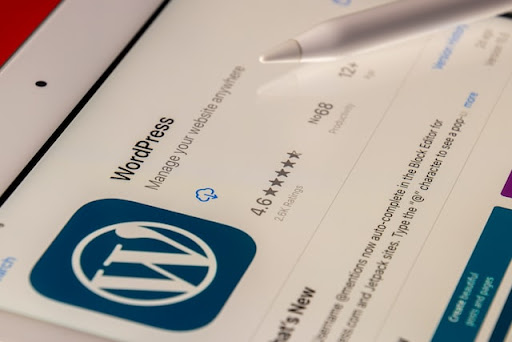4 Ways to Keep Your Website Safe
Nearly anyone these days can make a website for their business or personal brand. With a variety of hosting services and website builders around, it’s easier than ever to create an online presence. However, having a website can be risky if it’s not well protected. When you put your website online, you’re uploading valuable data and personal information to the internet. An unprotected website is a gold mine for hackers and other cyber threats. If you want to protect your information, you need to follow these four steps to secure your website.
Backups
Regularly backing up your data is the best way to protect your website. Cyber threats aren’t the only things you need to worry about when hosting on a server. The server itself could go down or break. And if you don’t have a backup of your website, then you’re out of luck. When a server has an issue, you could potentially lose all of your website’s data. Backing up your server regularly (at least once a week, more if you regularly change information on your site) allows you to restore your data if there is an issue with your server.
Plus, backups aren’t just for emergency situations. If you make a change to your website that doesn’t work as well as you’d hoped, you can quickly revert to an older version with a backup. If you don’t have a backup from before you made the changes, you’re going to have to spend the time (or the money for an employee’s time) manually going through and changing your website’s coding to reflect your older version. Keeping a few backups on hand is great if you need to roll back the clock and undo changes.
Updates
The longer an application or software is around, the more time hackers have to understand ways to get around the security measures. If you’ve ever wondered why you seem to need to update your computer/phone/tablet so frequently, this is why. With each day that software is in use, that’s another day that hackers have to infiltrate it. Regular updates to applications help change the security and coding enough that hackers are unable to keep up.
When you host your website with a hosting service, they’ll automatically keep your server hardware up to date with the latest security measures. However, it’s up to you to keep track of your software and website applications to ensure that your data is well protected against cyber threats. Every application or widget that you use needs to be updated regularly. It’s imperative that you don’t ignore these updates. Hackers can tell when a website has an outdated edition of an application, and they won’t hesitate to take advantage of that. It’s recommended that you check for updates at least once a week to ensure that all of your applications and software are well protected.
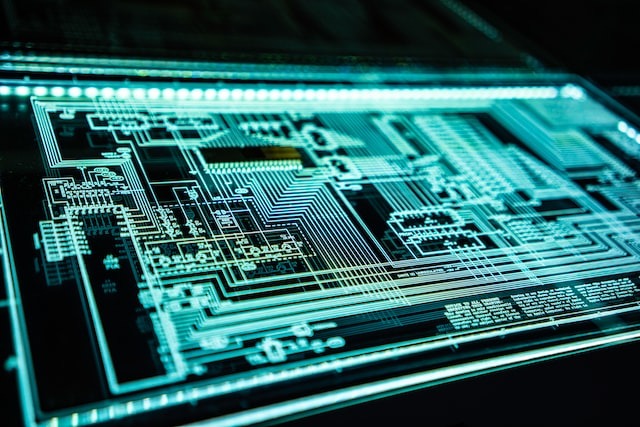
Photo by Adi Goldstein on Unsplash
Moderation
Online communities are a great way to build your reputation and attract new business. However, not everyone who is interacting with your website is going to be responsible or safe. Many hackers utilize online forums, message boards, and even comment sections to get their malware on your computer or server. If your website has a place where users can post comments or messages, it’s highly recommended that you moderate these spaces. There are even applications and widgets available that help automate the process, so you don’t have to go through and individually check each submission.
Not only does moderating your website keep your information safe, but it also helps protect other users. A hacker’s phishing link posted in a comment can install malware on any user’s device that opens it. When you moderate your website and keep an eye out for suspicious activity, you’re showing that you care about your users and their safety. Visitors will appreciate your care and consideration and will be more likely to interact with your website if they know they are well protected from scams and other cyber threats.
SSL and SSH
Every time you connect to your server or a user connects to your website, there’s a chance that the connection could be hacked. Using advanced encryption methods, you can protect your website and your users’ information.
With a secure sockets layer (SSL) certification, you can help protect your users by encrypting their connection to your website. SSL helps protect data as it is transferred between your website’s server and the user’s internet browser. This encryption maintains data integrity and helps prevent hacker interference. When you purchase an SSL certificate, you’ll get that green padlock on your URL, meaning your users will know that your website is safe to browse.
You can further protect your website with a secure shell (SSH). SSH secures the connection between your computer and your website’s server. Whenever you log into your cPanel or WHM panel, you’re essentially remoting into your server to make adjustments or changes. If this connection isn’t properly secured, you could open that connection up to hackers and malware as well. Using SSH helps protect your personal information as well as your website’s data whenever you connect to your server.
Secure Hosting Services with HostForWeb
At HostForWeb, we’re dedicated to providing high-quality and secure hosting services for all of our clients. Whether you have a small, one-page website or a large-scale interactive website, we’ll ensure that your data and information are properly protected. No matter which hosting plan you choose with us, you’ll get SSH access and free backups to help protect your website. If you’re ready to build a secure and professional website, you can browse our available plans online or give us a call at 1-833-201-8322 to learn how we’ll keep your information protected.